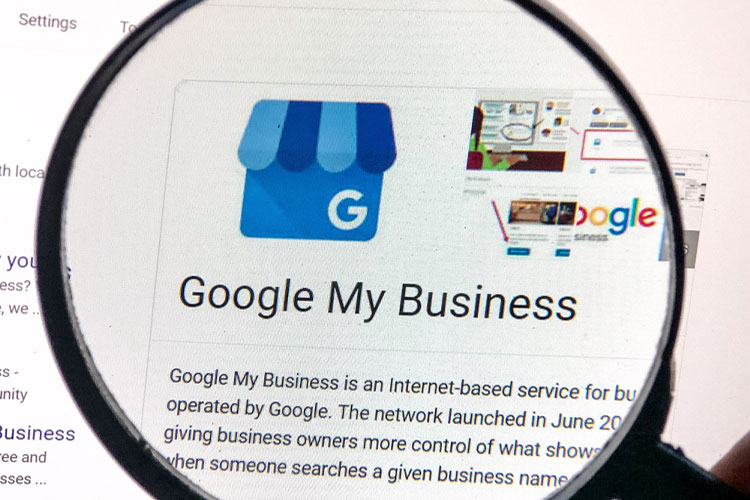In today’s digital age, visuals play a crucial role in attracting and engaging potential customers. When it comes to your Google My Business (GMB) profile, photos are one of the most powerful tools at your disposal. High-quality, engaging photos can help you stand out in local search results, showcase your business’s personality, and entice customers to choose you over the competition. Let’s explore some best practices for leveraging photos effectively on your GMB profile:
Showcase Your Business
Use photos to give potential customers a glimpse into what it’s like to visit your business. Include images of your storefront, interior, signage, and any unique features that set your business apart. These photos help customers visualize themselves at your establishment and create a positive first impression.
Highlight Your Products and Services
Feature your products and services prominently in your GMB photos. Showcase your best-selling items, menu offerings, or service offerings to entice customers and give them a taste of what you have to offer. High-quality product photos can help customers make informed purchasing decisions and increase conversions.
Use High-Quality Images
When uploading photos to your GMB profile, always prioritize quality over quantity. Choose clear, well-lit images that accurately represent your business and create a positive impression. Blurry, low-resolution photos can detract from your professionalism and deter potential customers from choosing your business.
Keep Your Photos Updated
Regularly refresh your GMB photos to keep your profile looking fresh and current. Update your photos to reflect changes in your business, such as new products, seasonal promotions, or renovations. Fresh photos show that your business is active and engaged, which can attract more customers and encourage repeat visits.
Encourage User-Generated Content
Encourage your customers to contribute photos to your GMB profile. User-generated content adds authenticity and credibility to your profile and provides valuable social proof for potential customers. Consider running photo contests or offering incentives for customers who share photos of their experiences at your business.
Optimize Your Photo Titles and Descriptions
Take advantage of the opportunity to optimize your photo titles and descriptions with relevant keywords. Use descriptive titles and captions that accurately describe the content of each photo and include keywords related to your business and location. This can help improve your visibility in local search results and attract more potential customers to your profile.
By following these best practices, you can leverage the power of photos to enhance your Google My Business profile and attract more customers to your business.